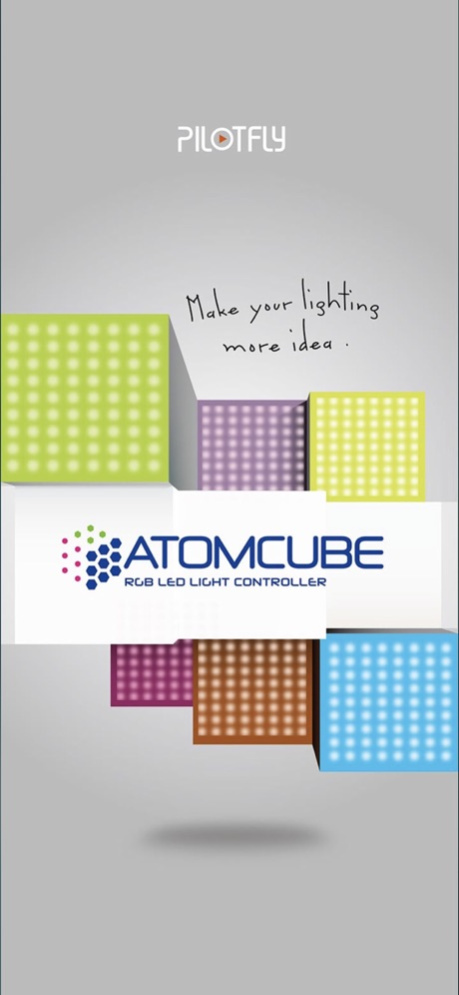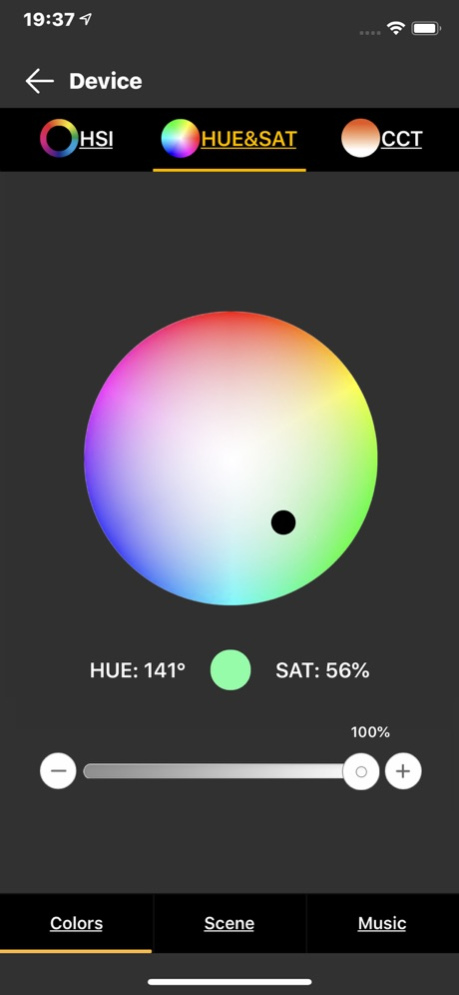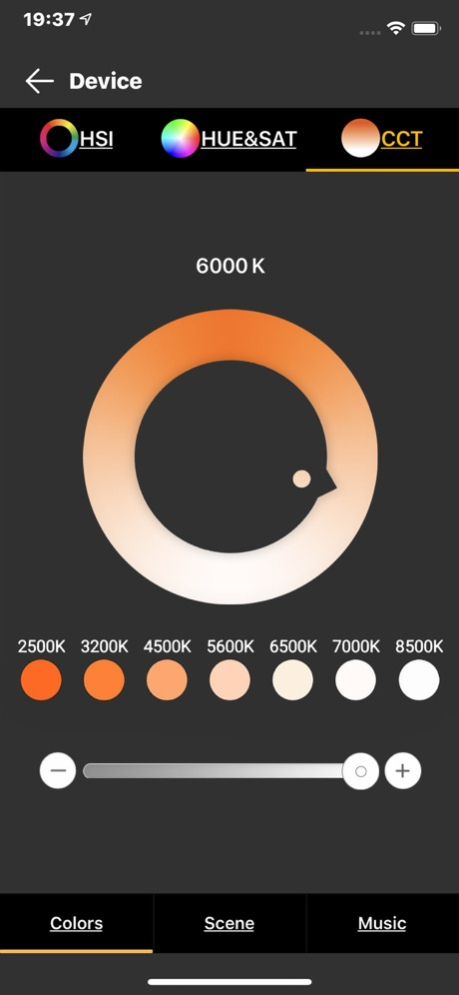PILOTFLY AtomCUBE 1.7.2
Continue to app
Free Version
Publisher Description
--Higher brightness, more possibility --
The Pilotfly AtomCUBE Series RGBCW LED Video Light embedded high quality cold white, warm white and RGB LED beads to provide wide, accurate color temperature and high CRI. It features nine popular scenarios, which is perfect to fulfill different video scenes you need.
--APP intelligent control, deliver more with less --
With the latest Bluetooth mesh technology, the Pilotfly AtomCUBE Series LED light makes the many-to-many connections to real. The intuitive user interface of AtomCUBE APP allows you to connect multiple LED lights and create groups effortlessly, even better, you can control the brightness or color temperature in real-time just with a few clicks.
--Key Features: --
1. Wide color temperature and high CRI
2. 0-360º full color & color saturation adjustment
3. Support accurate brightness adjustment
4. 12 common scenario simulations
5. Up to 36,550 units of Bluetooth mesh connected networks
6. Unlimited group settings and controls
7. Firmware OTA upgradeable via AutoCUBE APP
8. APP intelligent control unlimited LED lights and groups simultaneously
Jan 29, 2021
Version 1.7.2
1.CCT MODE: Add G/M color compensation control
2.CCT MODE: Add diffuser mode to match the color temperature calibration of RX1 installed diffuser
3.Match RX1 firmware version V1.0.18
About PILOTFLY AtomCUBE
PILOTFLY AtomCUBE is a free app for iOS published in the System Maintenance list of apps, part of System Utilities.
The company that develops PILOTFLY AtomCUBE is AtomCUBE. The latest version released by its developer is 1.7.2.
To install PILOTFLY AtomCUBE on your iOS device, just click the green Continue To App button above to start the installation process. The app is listed on our website since 2021-01-29 and was downloaded 0 times. We have already checked if the download link is safe, however for your own protection we recommend that you scan the downloaded app with your antivirus. Your antivirus may detect the PILOTFLY AtomCUBE as malware if the download link is broken.
How to install PILOTFLY AtomCUBE on your iOS device:
- Click on the Continue To App button on our website. This will redirect you to the App Store.
- Once the PILOTFLY AtomCUBE is shown in the iTunes listing of your iOS device, you can start its download and installation. Tap on the GET button to the right of the app to start downloading it.
- If you are not logged-in the iOS appstore app, you'll be prompted for your your Apple ID and/or password.
- After PILOTFLY AtomCUBE is downloaded, you'll see an INSTALL button to the right. Tap on it to start the actual installation of the iOS app.
- Once installation is finished you can tap on the OPEN button to start it. Its icon will also be added to your device home screen.